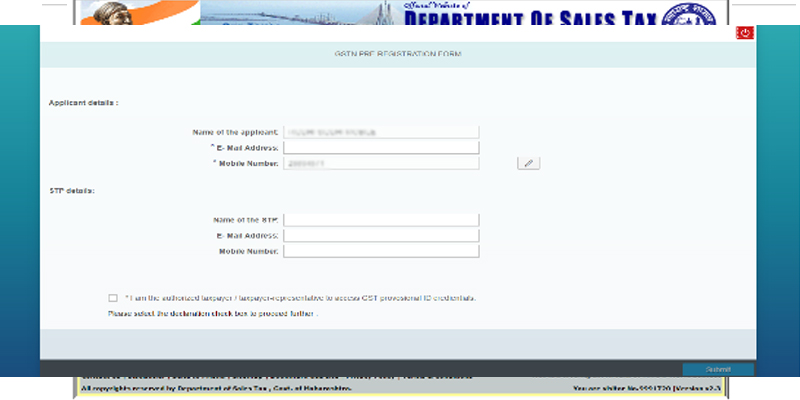Go to Maharashtra Vat department site. i.e. http://www.mahavat.gov.in/Mahavat/index.jsp

At home page there is "e-Services" – click on "e-Returns" and create user id and password
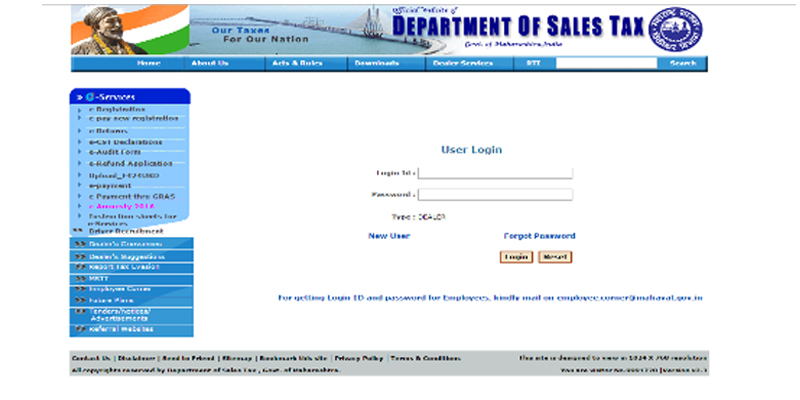
After login, a new screen will open and click on "E-services"
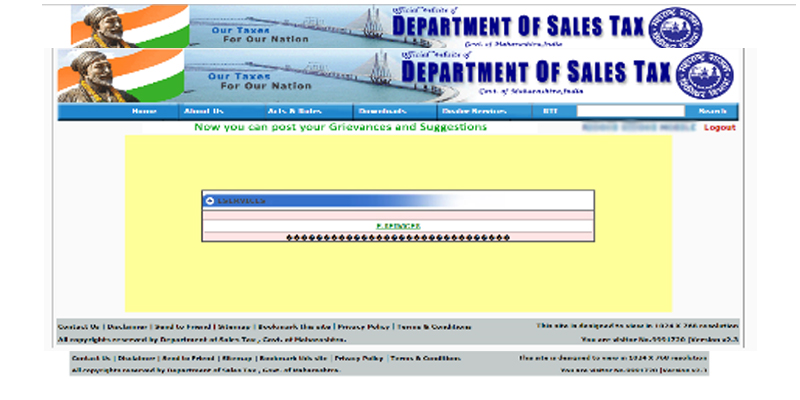
After that, a list of different options will open and there click on "GSTN enrollment Provision Id"
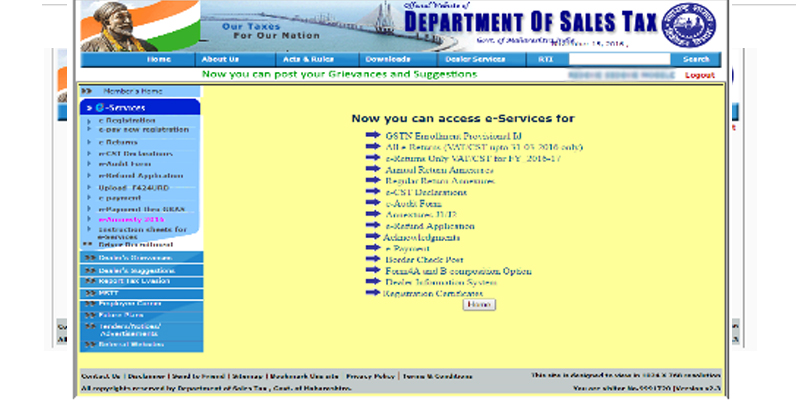
After that "Click for Return Filling"
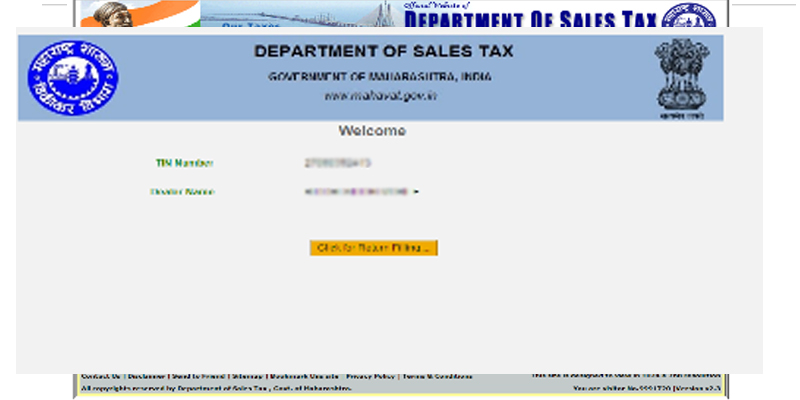
Then it will ask that "Please click to access GST provision ID credentials"
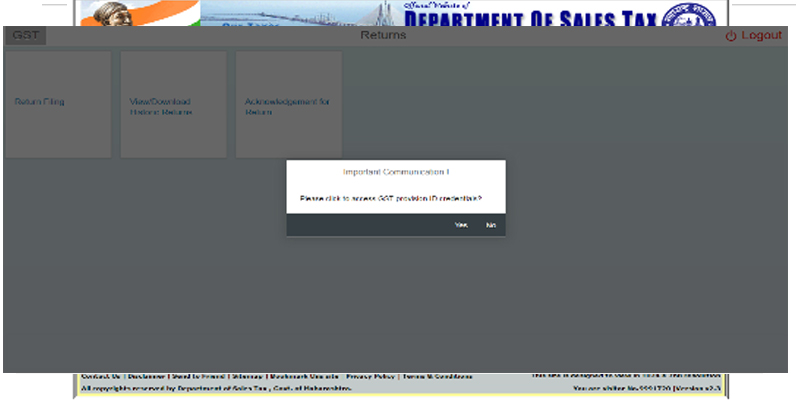
After that fill the mobile no. and email address of the party and click on submit button provisional I will be transferred to mobile no and email address both.